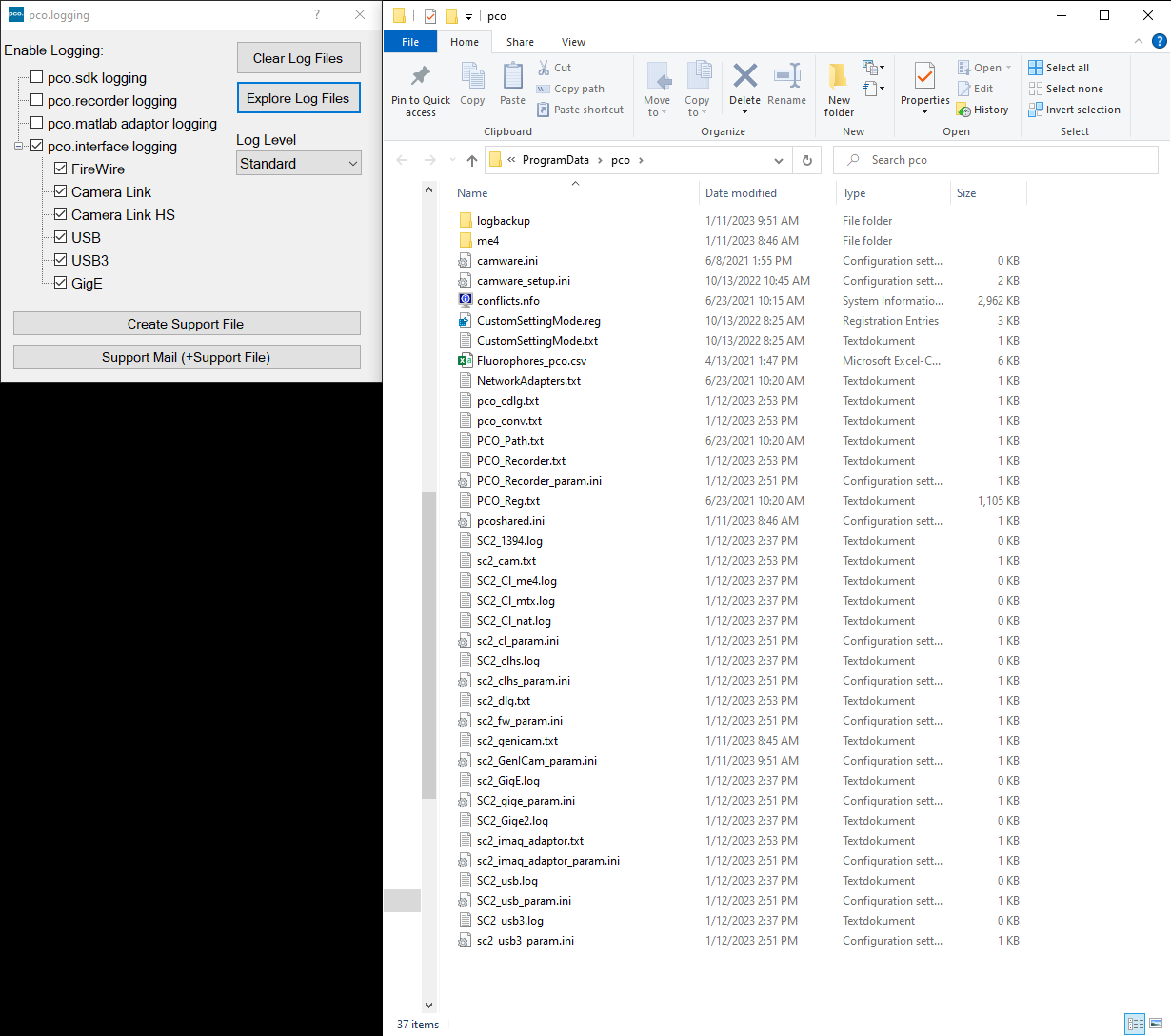
PCO Add-on Software
Excelitas offers PCO Add-On Software options to provide greater convenience and control for your workflow. Our pco.fileconversion software package enables you to convert recorded image files into various other file formats. Additionally, our pco.logging software tool simplifies log file handling for your custom applications.
Our pco.fileconversion package allows users to convert different image formats such as 16-bit tif, pcoraw, dicom and b16 files recorded with pco.camware or any other application using PCO cameras , into various other formats. All functionalities can be accessed by right-clicking the file or simply hovering over it. In the same way, pco.fileconversion displays popup file information as well as a dialog with PCO-specific file information.
Our pco.logging software tool helps create log files and detailed support information for troubleshooting when using PCO cameras with our software development kits or any third-party application. If you are solely using pco.camware, you may simply use the built-in logging functionalities without the need for pco.logging software.
Please refer to the corresponding tabs below to download available add-on software.
For further questions, please feel free to contact us.
The pco.fileconversion is a software package used to convert different image formats such as 16-bit tif, pcoraw and b16 files that are recorded by pco.camware, into various other formats.
You can access all of the functionality by right-clicking the file or simply hovering over it. In the same way pco.fileconversion displays popup information from the files as well as a dialog with pco file information.
For further information or technical support, please contact us.
The pco.logging tool is software for controlling PCO log files. When using third party applications or integrating our development tools into your own software, this application helps control and monitor the logging. It creates detailed support files that help enable our support team to troubleshoot more quickly.
The pco.gige_calib is a software for configuring the network settings of PCO cameras that support an Ethernet interface. The IP address and subnet mask of the cameras can be changed and tuning parameters enable the control of the network load. With a test run the configuration can be validated for parallel image transmission of all connected cameras.
The pco.fileconversion is a software package used to convert different image formats such as 16-bit tif, pcoraw and b16 files that are recorded by pco.camware, into various other formats.
You can access all of the functionality by right-clicking the file or simply hovering over it. In the same way pco.fileconversion displays popup information from the files as well as a dialog with pco file information.
For further information or technical support, please contact us.
The pco.logging tool is software for controlling PCO log files. When using third party applications or integrating our development tools into your own software, this application helps control and monitor the logging. It creates detailed support files that help enable our support team to troubleshoot more quickly.
The pco.gige_calib is a software for configuring the network settings of PCO cameras that support an Ethernet interface. The IP address and subnet mask of the cameras can be changed and tuning parameters enable the control of the network load. With a test run the configuration can be validated for parallel image transmission of all connected cameras.